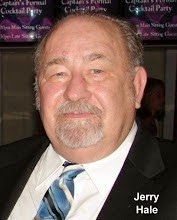One of the best 7" eReaders is the Nook Color, and now the 7" Nook HD and the 10" HD+. The machines are cheap compared to many of the others. B&N is stopping production on the latest model, the HD+ and the price is down to $149.
I have been upgrading on my Nook Color eReader. It is now running "Jelly Bean" or Android 4.3, the latest upgrade of the of the Android operating system. This makes the Nook Color equivalent to the Nexus 3.
Rooting the Nook Color frees the machine from the restrictions placed on it by Barnes and Noble. Once rooted the Nook Color becomes a mini computer capable of almost anything a notebook computer can do. There is even a normal keyboard that connects via blue tooth if you need that.
Developers have given us two choices, root the Nook via the external memory card or root directly to the emmc or internal memory of the machine. If the latter method is used you should first back up the factory operating system in case you want to return to stock operation.
The new operating system is called Cyanogen. I have been using Cyanogen v7 (called CM7) for a year of two. Recently the project programmers have made available CM 10 and have moved that through 10.1 and now 10.2. Every night they post the version they have been working on that day. You can stay with a proven version or get right on the cutting edge and update your operating system with the "NIGHTLIES" that are posted. I try to stay back a few days. There may be bugs in the software but I've never found a significant bug.
One application still is not running properly on my machine. That is NETFLIX. When I first loaded CM10 NETFLIX would not load. After a week I upgraded to the latest NIGHTLY version and now NETFLIX loads and appears to run normally but when I start a movie the lower half of the screen is random colored bars. I expect they will fix that problem soon.
Saturday, September 7, 2013
eBook Formats
Re: B&N eBook Format
08-01-2010
10:55 AM - edited 08-01-2010 10:56 AM
ArCar wrote:
Can someone
explain these formats to me? I am researching a nook purchase and I
read on facebook from one nook user that he did NOT choose kindle
because of the proprietary nature of file format...
REPLY
The important consideration is formats
with DRM (Digital Rights Management, or copy protection). All of the
e-books from all of the big publishers come with DRM, and DRM limits
what you can do with your e-books. In the US, it's illegal to remove
or circumvent the DRM, so you're stuck with whatever DRM your e-book
comes with.
For e-books without DRM, like the free
e-books from sites like Project Gutenberg or from some of the smaller
publishers, you can convert them into many different formats using a
tool like Calibre. Which format your device uses is not
particularly important.
So, back to DRM. There are four
main DRMed formats in widespread use today:
Kindle
B&N
Apple
Adobe EPUB
There are some other DRMed formats in
limited use, such as Secure eReader,
MobiPocket, and Adobe
Secure PDF. I'm not going to discuss those here.
The Kindle
format is only readable on Kindles or on Kindle apps (for
computers, phones, iPad, etc.).
The B&N format is readable on NOOKs
and on B&N reader apps (for computers, phones, iPad, etc.). It's
also readable on some newer e-readers, although most of those sank
out of sight after the price wars began a couple of months ago. About
the only one left at the moment is the Pandigital
Novel. We can hope that there will be more in the future.
Also, Adobe has said that sometime this year they'll make Adobe
Digital Editions able to read B&N e-books, but I don't
think there's a platform that runs ADE
that can't run the B&N reader app.
The Apple format is only readable on
iPad and iPhone.
The Adobe EPUB
(ADE) format (which is called a dozen different things) is
readable on almost every dedicated e-reader device except the Kindle
and some of the cheapies. This is the format that library e-books
usually come in, and it's the format that most e-book stores other
than Amazon, B&N, and Apple sell in.
So the big knock against Kindle here is
that it won't handle Adobe EPUB
format. If you want to read a DRMed e-book, which is just about any
major title, you must buy it from Amazon.
You can't buy it anywhere else, and you can't check it out of the
library.
Furthermore, once you buy a DRMed
Kindle e-book you can only read it on a Kindle or a Kindle app. Every
DRMed Kindle e-book that you buy locks you more and more into the
Kindle world. If you ever want to change to a different e-reader,
you'll have to walk away from that library of e-books. Not such a
problem if you're planning on going to a tablet like an iPad, because
there'll almost certainly be a Kindle app available.
Subscribe to:
Posts (Atom)